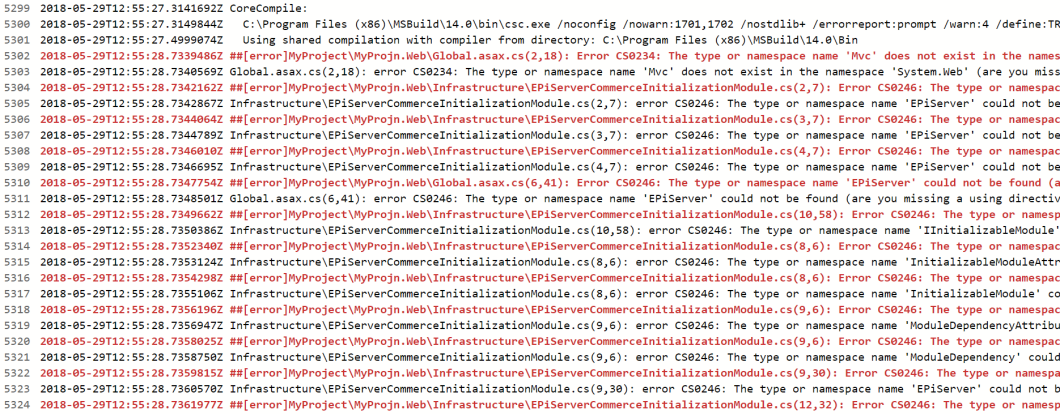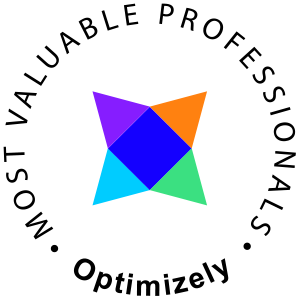If you are having errors like CS0234 CS0246 in a Visual Studio Online build process while the build works just fine locally you may have badly configured NuGet feed settings.
In my case, I had to update the settings in my Nuget.config file
Originally the file looked like this
<?xml version="1.0" encoding="utf-8"?>
<configuration>
<config>
<clear />
<add key="repositoryPath" value="packages" />
</config>
<packageSources>
<clear />
<!-- old config -->
<add key="api.nuget.org" value="https://api.nuget.org/v3/index.json" />
<add key="nuget.org" value="https://www.nuget.org/api/v2/" />
<add key="EPiServer" value="http://nuget.episerver.com/feed/packages.svc/" />
</packageSources>
<activePackageSource>
<add key="All" value="(Aggregate source)" />
</activePackageSource>
<disabledPackageSources>
<add key="nuget.org" value="true" />
</disabledPackageSources>
</configuration>
The solution was to remove the old V2 API and modernize the file a bit to this
<?xml version="1.0" encoding="utf-8"?>
<configuration>
<solution>
<add key="disableSourceControlIntegration" value="true" />
</solution>
<packageSources>
<add key="NuGet" value="https://api.nuget.org/v3/index.json" />
<add key="Episerver" value="https://nuget.episerver.com/feed/packages.svc" />
</packageSources>
</configuration>
Cheers.