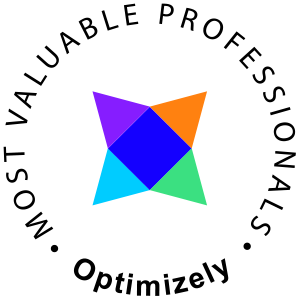I needed to clean up an ImageVault installation by removing a core. The documented procedure did however not work in my Server core environments. I solved it by using PowerShell instead.
I tried to uninstall using the recommended InstallUtil command as described in the docs, https://meriworks.freshdesk.com/support/solutions/articles/1000037665-manually-uninstalling-a-core-instance
cd C:\Windows\Microsoft.NET\Framework64\v4.0.30319 InstallUtil.exe /u /account=networkservice /name=ImageVaultTemp c:\ImageVault\Core\ImageVaultTemp\bin\ImageVault.Core.Host.exe.config
This would only return an error like "The module was expected to contain an assembly manifest", which in its turn points out something spooky in the .NET framework versions or configuration. Ain't nobody go time for that.
Use PowerShell to uninstall an ImageVault Core
Here's how I remove the
# Settings $coreInstanceRoot = "C:\ImageVault\Core\ImageVaultTemp" $serviceName = "ImageVault Host Service`$ImageVaultTemp" #escape the $ using a backtick $servicePort = 9902 # remove the imagevault service (Get-WmiObject Win32_Service -filter "name='$serviceName'").Delete() # Restart the computer # Remove the core folder and Imagevault database. Remove-Item $coreInstanceRoot -Recurse -Force # Manually remove the database # Remove the ssl cert netsh http show sslcert netsh http delete sslcert ipport=0.0.0.0:$servicePort netsh http show urlacl netsh http delete urlacl url=https://+:$servicePort/
Thats it!