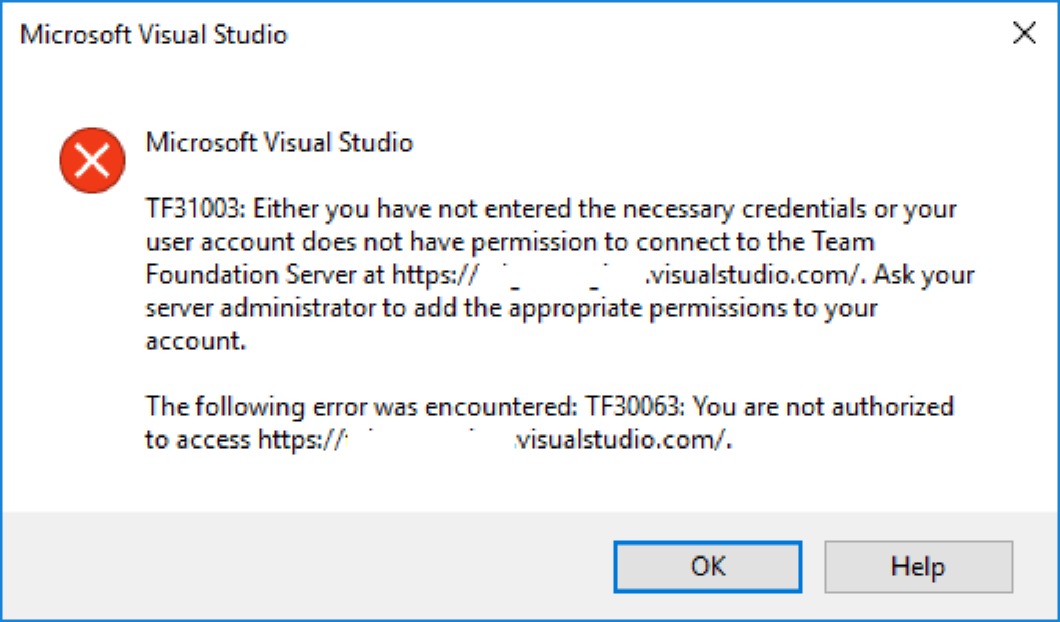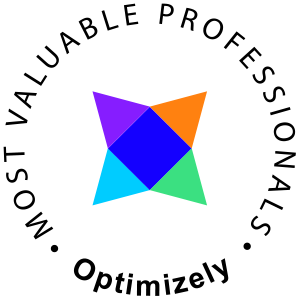There I was, happy, with my fresh install of Windows Server 2016 Tech preview 5 and an equally fresh copy of Visual Studio 2015 Update 3. That happiness was taken away from me when I tried to checkout some code from Visual Studio Online where I received the error “TF31003: Either you have not entered the necessary credentials”.
"TF31003: Either you have not entered the necessary credentials or your user account does not have permission to connect to the Team Foundation Server at https://... Ask your server administrator to add the appropriate permissions to your account."
The thing was that I never entered any credentials at all. It just blocked me out from start which made me blame Internet Explorer that I never even opened on this pure box, I mean why would I?
First thing I tried was to open the VSTS-portal and login, i.e. https://www.visualstudio.com/ and press login where I got bricked by IE telling me my cookie settings was all wrong.
Cookies must be allowed
Your browser is currently set to block cookies. Your browser must allow cookies before you can use a Microsoft account.
Cookies are small text files stored on your computer that tell Microsoft sites and services when you're signed in. To learn how to allow cookies, see online help in your web browser.
When I checked the settings it all seemed good.
Internet Options > Privacy > Advanced
What I discovered was that the settings displayed was not the ones used, I'm not going into detail here but to fix it simply change the values.
Press OK + OK and close Internet Explorer. Open IE once again and set the settings back as they were, or like this
Press OK + OK and possibly restart IE once again.
All good, I'm happy again.
Cheers
Cookies must be allowed
Your browser is currently set to block cookies. Your browser must allow cookies before you can use a Microsoft account.
Cookies are small text files stored on your computer that tell Microsoft sites and services when you're signed in. To learn how to allow cookies, see online help in your web browser.