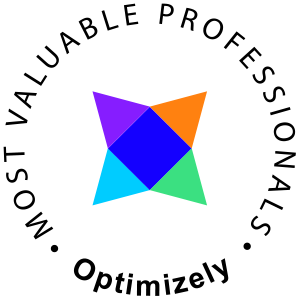I decided to try an upgrade from Visual Studio 2013 Premium to Ultimate but was a bit skeptical to the procedure. Last time I performed such a thing I had to first uninstall the Premium and perform a clean setup of Ultimate consuming lots of time. What is the state of upgrading now? Well it shows that if you have Premium installed and also install Ultimate the Premium installation is mainly replaced by Ultimate as expected unless you choose to install it in a separate folder. The most successful way of doing this is to
- Install Ultimate on top of Premium or Professional
- Remove the Premium or Professional edition through Add/Remove Programs
Before upgrading

Size of the virtual disk before upgrading
I installed Ultimate with the same features as Premium had, the install was very quick and as you can see the suggested size is only 424 MB that took less than a minute to install.
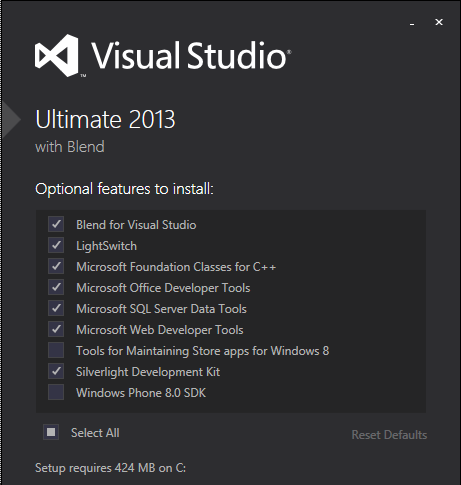
When done have a look in Programs and Features (Control Panel\Programs\Programs and Features)
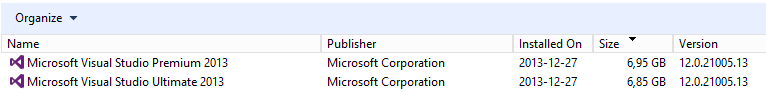
Modify the Premium/Professional edition and uninstall it. This process is pretty quick, just a minute or so.
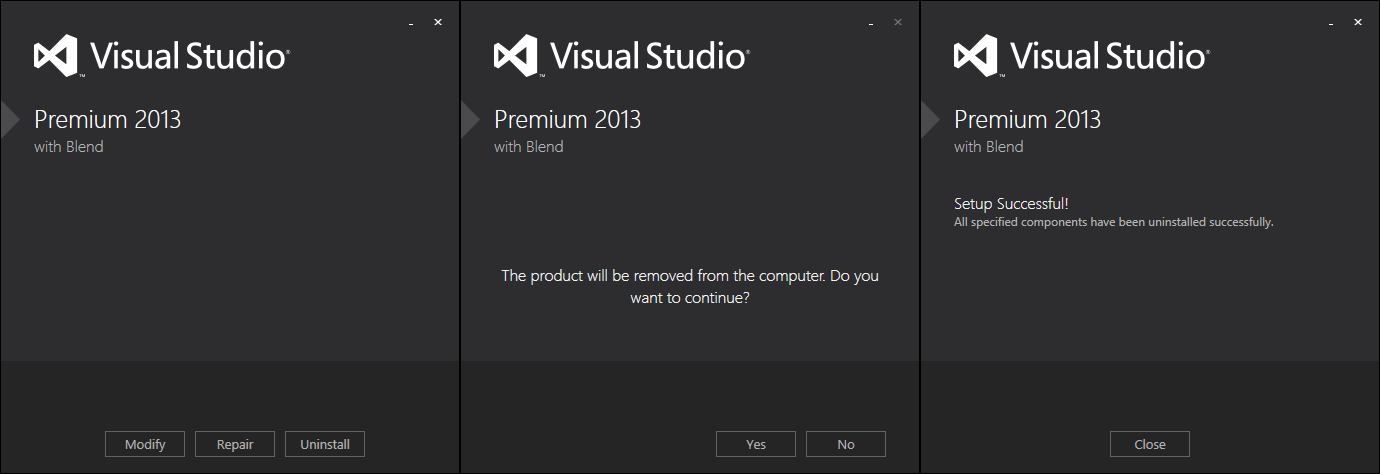
When done ensure it was removed
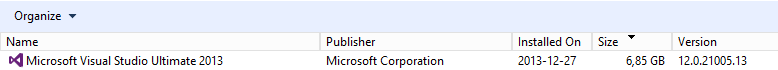
After the upgrade and remove of the previous edition
For some reason the total size of my VM actually shrunk a bit after replacing Premium

Enjoy!