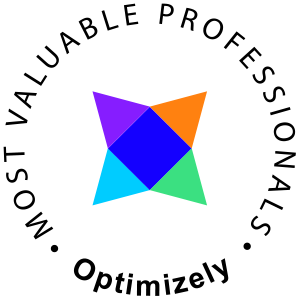Solution 1 - find the duplicate user and remove it
Open PowerShell as admin and (this should be done at the AD server)
PS C:\> Import-Module ActiveDirectory PS C:\> Get-ADUser -filter {(GivenName -eq "Håkan") -and (Surname -eq "Karlsson")}
This gave me
DistinguishedName : CN=Håkan Karlsson,OU=UnitName,OU=Customers,DC=domain,DC=se Enabled : True GivenName : Hakan Name : Håkan Karlsson ObjectClass : user ObjectGUID : 047cf709-0a3f-42f5-a459-b6885c99aace SamAccountName : hakan SID : S-1-5-21-54898309-311788698-4246315985-1142 Surname : Karlsson UserPrincipalName : hakan@domain.se DistinguishedName : CN=Håkan Karlsson,OU=Sales,OtherUnit,OU=Customers,DC=domain,DC=se Enabled : True GivenName : Håkan Name : Håkan Karlsson ObjectClass : user ObjectGUID : 0bae8230-eb34-4119-bc97-bfde80a3dfe4 SamAccountName : User13 SID : S-1-5-21-54898309-311788698-4246315985-1265 Surname : Karlsson UserPrincipalName : User13@domain.seThere, it's very easy to track and remove any of these users if I'd like to.
Solution 2 - Keep both users and add by DistinguishedName instead
Even though it's rarely mentioned you can add users to Lync by their DistinguishedName. Any given day you would type something like
Enable-CsUser -Identity "Håkan Karlsson" -RegistrarPool "lync.domain.se" -SipAddressType SamAccountName -SipDomain domain.se
Now, that was the command that didn't work since you have two users by that name. Instead do this
Enable-CsUser –Identity "CN=Håkan Karlsson,OU=Sales,OtherUnit,OU=Customers,DC=domain,DC=se" -RegistrarPool "lync.domain.se" -SipAddressType SamAccountName -SipDomain domain.se
That's it.
Lessons learned, always use the DistinguishedName when adding users to lync