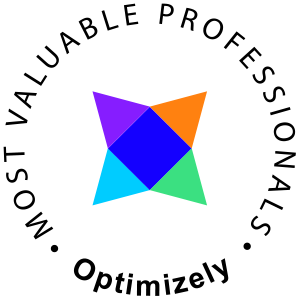Public Class MyWebPart Inherits Microsoft.SharePoint.WebPartPages.WebPart ' Method to set WebPart title and description ' By Bendsoft 2010 Public Sub WebPartTitleDesc(ByVal title As String, ByVal desc As String) Me.Title = title Me.Description = desc Try Me.SaveProperties = True Catch ex As Exception Me.Controls.Add(New System.Web.UI.LiteralControl(ex.Message)) End Try End Sub Protected Overrides Sub CreateChildControls() ' Set the Name of the web part Me.WebPartTitleDesc("MyWebPart List Name", "MyWebPart Description") End Sub End ClassNo magic really, just make sure to call the method WebPartTitleDesc from the CreateChildControls
This page is kind of under construction and there may be graphic glitches in some browsers and some html rendering might be a bit off. It'll get better.