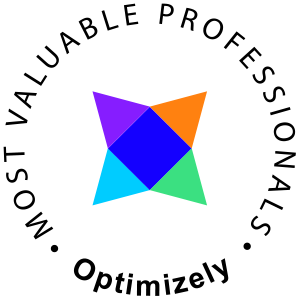Well, I suppose the "Buy my kinda nice plugin"-reminder every fifth minute or so made me decide that I wouldn't. The actual Saft version when i wrote this post was 12.0.2, my system version is 10.6.2 (Snow Leopard).
The issue
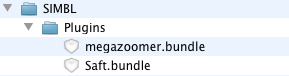
The removal
This uninstallation must be some of the worst in mankind and the answer on author website was wrong. Now, there are three ways to install this little bugger 1. As InputManager 2. As Safari launcher 3. As a SIMBL plugin In some cases (I've heard) the user might have installed the Saft plugin in more than one location, or possibly both as an InputManager and as a SIMBL plugin. Hence, it might be necessary to combine the methods below!
Remove the InputManager
This one is easy, just navigate to the folder /Library/InputManagers/. Now, this is the root library, not the user Library. Make sure that Safari is closed, fire up a terminal and enter (skip the $)
$sudo rm -rf /Library/InputManagers/Saft
Remove the launcher
Just remove the Saft.app from your applications directory. Something like
$sudo rm -rf /Applications/Saft.app
Remove the SIMBL plugin
This is the tuffest one since the SIMBL plugins can be installed in several locations. Start by opening a terminal and enter (this will list the logged in user Library)
$ls ~/Library/Application\ Support/SIMBL/Plugins/
If you see the Saft.bundle there, simply run
$sudo rm -rf ~/Library/Application\ Support/SIMBL/Plugins/Saft.bundle
If not listed in the above example, try (leave out the ~)
$ls /Library/Application\ Support/SIMBL/Plugins/
If the Saft.bundle is listed, run the remove command!
$sudo rm -rf /Library/Application\ Support/SIMBL/Plugins/Saft.bundle
Thats it! (Oh, Empty the trash, if not empty and restart your computer if something seems wierd).